Tips to free up memory on your smartphone
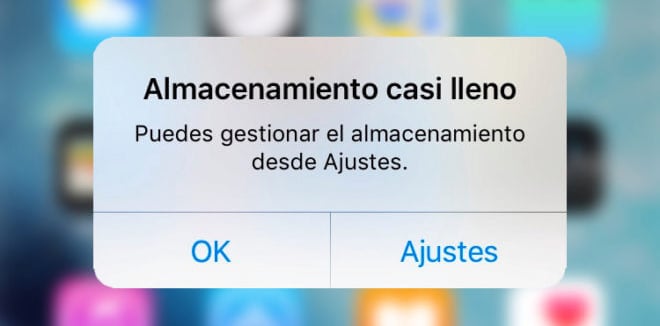
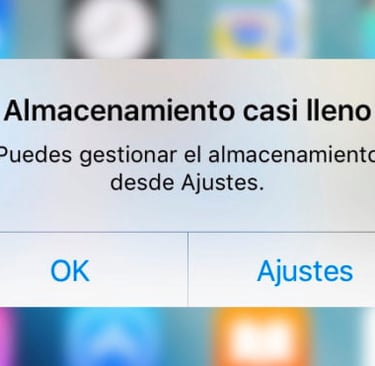
Importance of freeing up space on your smartphone
Nowadays, smartphone use is ubiquitous, and with it, we accumulate a large amount of data and apps that can saturate our device's memory. When the memory is full, the phone's performance can be compromised, resulting in inefficient and frustrating use. Therefore, it's essential to take steps to free up space and ensure smooth operation.
What to remove safely?
Before proceeding to free up memory on your smartphone, it's crucial to identify which items you can delete without compromising the device's functionality. Here are some suggestions:
Unused apps: Uninstall apps you haven't used in the last few months. They often take up considerable space without adding value to your routine.
Cache data: Cache data accumulates over time and can be safely deleted. Go to the app's settings and clear the cache to free up space.
Media files: Review your photos and videos. Those you don't need or have already backed up to the cloud can be deleted. Consider using cloud storage apps to preserve your memories without taking up space on your device.
Messages and attachments: Many messaging apps automatically store attachments. Delete old messages or unnecessary files from conversations to free up space.
Steps to take if the memory is full
If you check your smartphone and find that the memory is full, here are some additional measures you can consider:
Optimize storage: Many platforms offer optimization tools that allow you to manage storage more effectively. Activate this feature to receive personalized suggestions.
Use cloud services: In addition to saving photos and videos, use cloud services to store documents and other important files. This way, you can access them from anywhere without taking up local space.
Factory reset: As a last resort, consider a factory reset. This will erase all data on the device and return it to its original state. Be sure to back up your important data before proceeding.
In conclusion, freeing up memory on your smartphone is essential to maintain optimal performance. By following these tips and recommendations, you'll be able to better manage storage space and enjoy a smoother experience. Don't forget to periodically check your device's storage to ensure it's always in top condition.


